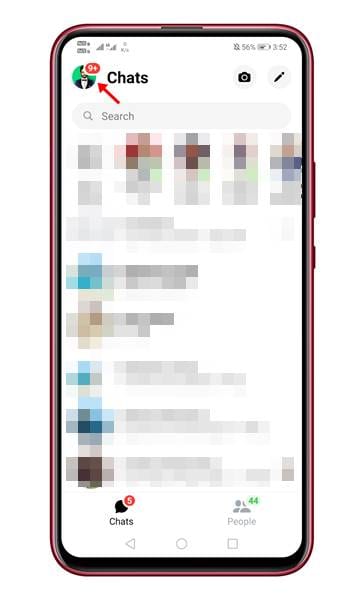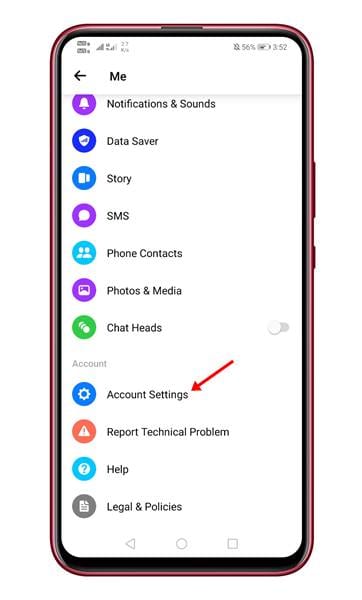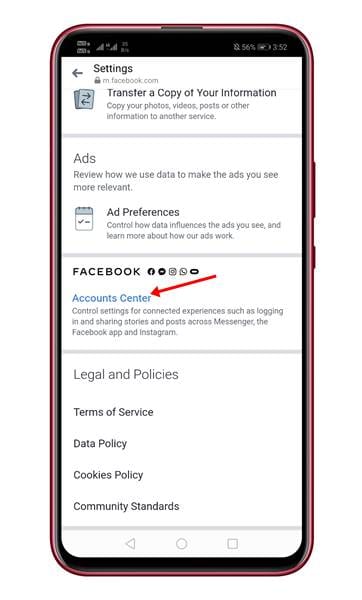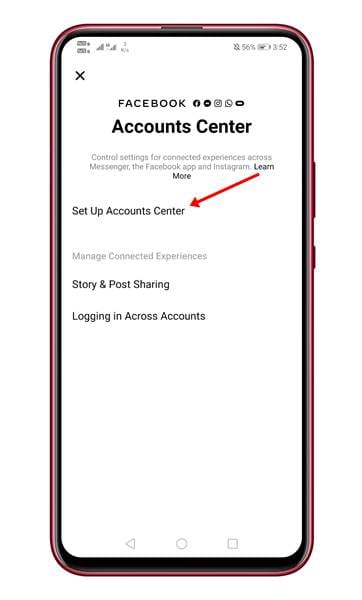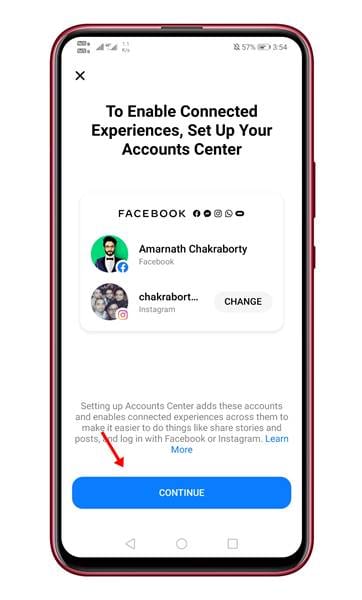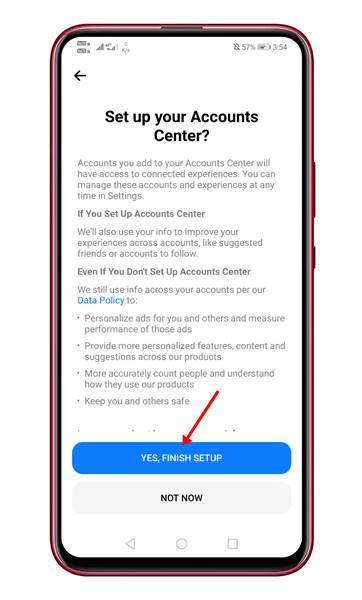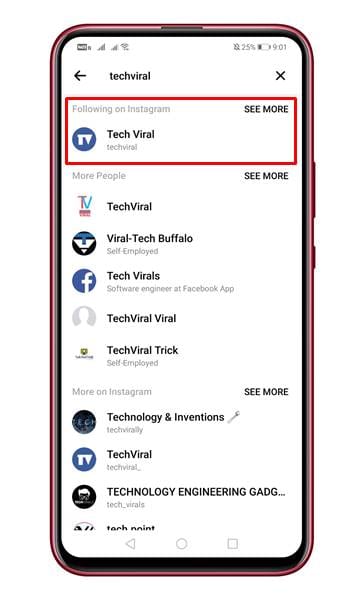Apart from the photo and video sharing, Instagram offers a few other unique and addictive users like Reels, IGTV, Stores, and more. Although the app provides everything users need for communication, it’s a huge time-waster for many. This is why many users seem to uninstall the Instagram app from their smartphone. Many users think that if they uninstall the Instagram app from their phone, they won’t be able to DM friends. If this restricts you from removing the Instagram app, let me tell you that Facebook recently released a feature that enables you to send texts to Instagram friends via the Facebook Messenger app.
Steps to Message an Instagram Friend from Facebook Messenger
For that, you need to connect your Instagram account to Facebook Messenger. So, if you are interested in connecting Messenger to Instagram, you are reading the right article. This article will share a step-by-step guide on how to send messages on Instagram without the Instagram app. Let’s check out. Step 1. First of all, open the Messenger app on your Android smartphone and tap on the ‘Profile Picture.’
Step 2. Now scroll down and tap on the ‘Account Settings’ option.
Step 3. On the next page, scroll down and tap on the ‘Accounts Center’ option.
Step 4. On the next page, tap on the ‘Setup account center’ option.
Step 5. Now enter the Instagram login credential. Once done, tap on the ‘Continue’ button.
Step 6. On the final step, tap on the ‘Yes, Finish Setup’ button.
Step 7. Now open the Messenger app and find your Instagram friends. Messenger app will list all Instagram friends separately, allowing you to message them directly.
That’s it! You are done. This is how you can send messages on Instagram without the Instagram app. So, this article is all about how to send messages on Instagram without the Instagram App. I hope this article helped you! Please share it with your friends also. If you have any doubts about this, let us know in the comment box below.
Δ