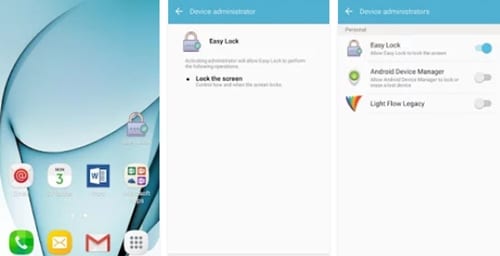While the feature is very useful, it’s available only on the latest Android smartphone. If you’re using an older version of Android, chances are that your phone doesn’t have this feature. However, the good thing is that you can add a double tap to lock feature on any Android smartphone with a third-party app.
Steps to Get Double Tap To Lock On Any Android
Hence, if you want to enable double tap to lock on Android, you have landed on the right page. Below, we have shared a step-by-step guide on how to get double-tap to lock on any Android. Let’s get started.
First, download and install the Easy Lock app on your Android smartphone. 2. After installing the app restart the device and then start the app. Keep the app running in the background, then double-tap on the screen to lock it.
Every time you double-tap on the screen, the app will activate, and your device will get locked. That’s it! This is how you can lock your Android smartphone with a double-tap gesture. So, this guide is all about how to lock the Android screen with a double-tap gesture. Locking Android with a double tap looks cool and more convenient than pressing the power button. Also, the app we used to enable the feature is free on the Google Play Store. If you need more help locking the Android screen with a double tap, let us know in the comments below.
Δ