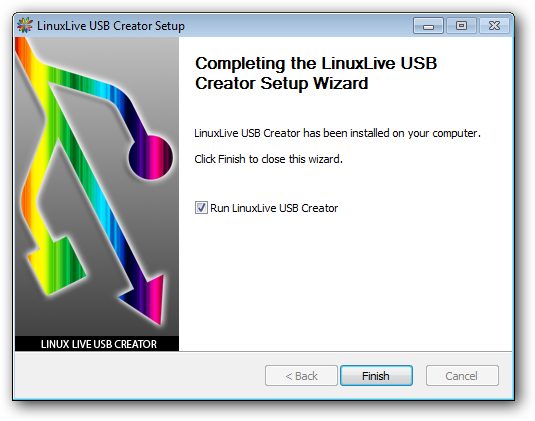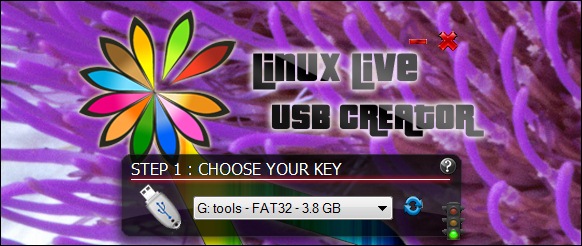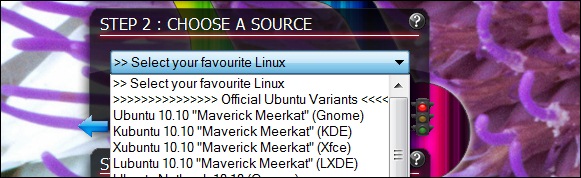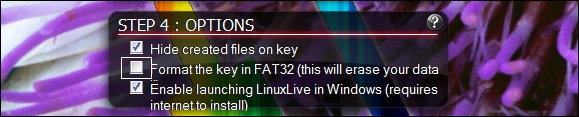How To Easily Make Linux Live USB
The method is quite simple and easy and you just need a latest tool that will help you to make Linux Live USB. And for that simply follow the steps below.
Steps To Make Linux Live USB:
Step 1. Download latest version of Linux Live USB Creator from Official Website. And install/Run it. Step 2. Open Linux Live software in windows, Select your Pendrive. Step 3. Now you need to get the ISO file of the OS that you want to make the Live USB CD and for that you can visit the link and then get the ISO file of the distribution that you want to make live USB. Step 4: Now in the tool choose ISO and browse the Linux iso file you want bootable in Pendrive. Step 4. In the next step check – Format the Key in FAT32. Step 5. You see the lightning icon click on that and start an installation. Wait for at least 5 minute and Linux live boot is ready. With this same trick, you can boot any major Linux live OS like Ubuntu, Backtrack, Kali OS, and Tails etc. So above guide is all about How To Easily Make Linux Live USB. Simply follow this easy guide and with this you can easily create any of the Linux live USB of any of the distribution to boot it in live in your PC. So try this out today and start exploring the most secured OS. Hope you like the guide, keep on sharing with others too. Leave a comment below if you have any related queries with this.