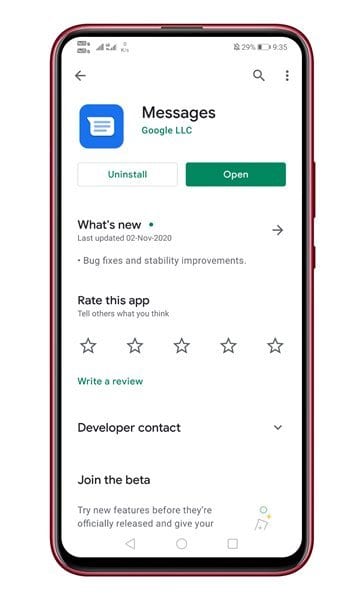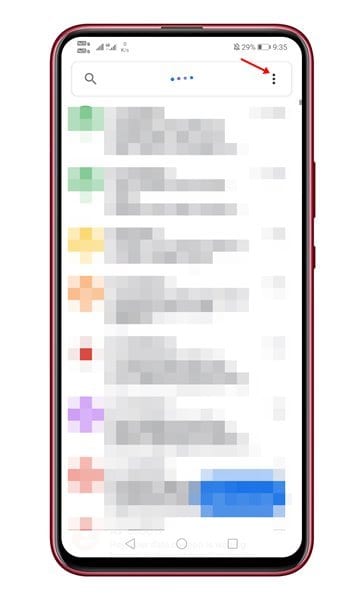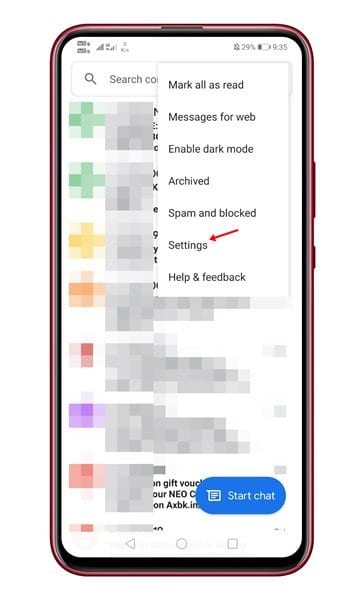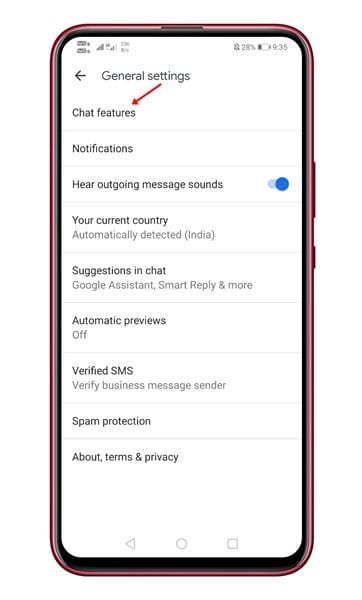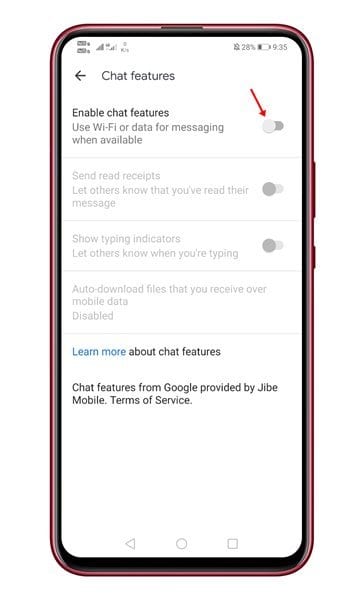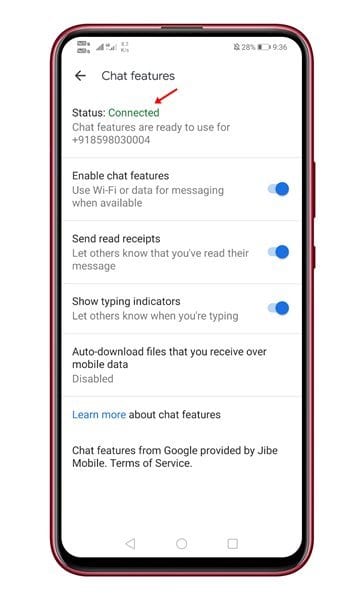What is RCS?
RCS is basically a huge upgrade over SMS. It is a protocol between mobile operators and phones. Initially, RCS was supposed to be deployed by the carriers themselves, in partnership with Google, on a phone-by-phone basis. However, things didn’t work out pretty well, and then Google took things into its control and enabled RCS chats on phones regardless of the carrier. Just like instant messaging apps, RCS relies on an internet data connection to send and receive messages. The only difference is that the RCS protocol is designed to replace the SMS and MMS. If your phone supports RCS messaging, you don’t need to install any separate app to get the chat features. Also Read: How to Use Google Task Mate to Earn Money
How to Check If Your Phone has RCS support
Since Apple uses it owns messaging standard – iMessage, RCS is not supported on iPhone. So, if you want to get RCS, you need to have an Android device. Even if you have an Android device, you need to use a Messaging app that supports RCS. As of now, Google Messages is the only app that supports RCS, and since it supports all smartphone, we will be using that app in this guide. Note: The pre-installed messaging app from your phone maker may also support RCS. In that case, you don’t need to install Google Messages. Step 1. First of all, launch the Google Messages app on your Android device.
Step 2. Now on the top, tap on the ‘Three-dot’ menu icon.
Step 3. From the menu options, select ‘Settings.’
Step 3. If your phone supports RCS, you will find the ‘Chat Features’ option.
Step 4. Tap on the Chat Features and enable the RCS features like the Read Receipts, Show typing indicators, etc.
Step 5. Once done, the Chat Features status would be changed to ‘Connected.’
Step 6. If you wish to disable the RCS features, turn off the RCS chat features. That’s it! You are done. This is how you can enable RCS chat features in Google Messages. So, this is how you can check if your Android phone has RCS. I hope this article helped you! Please share it with your friends also. If you have any doubts related to this, let us know in the comment box below.
Δ