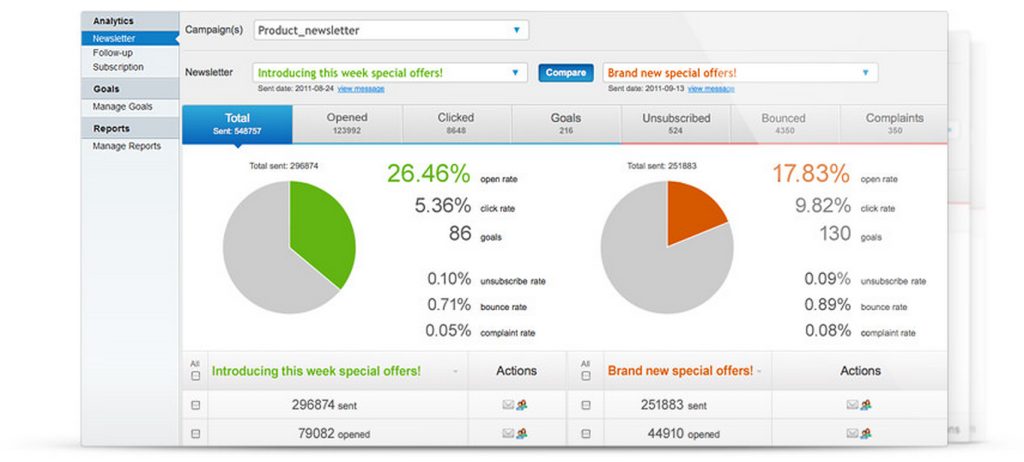A Few Points to Start With If you move to GetResponse, consider these points: ⦁ When you import your existing lists, one of the biggest challenges is having your subscribers re-confirm their email accounts. Do you think your subscribers would go through that again (all of them)? GetResponse doesn’t require this when you move to it. Aweber does require this. Why bother them again when they are already subscribed to you. You are the same company that was selling to them earlier. Only the channel has changed. ⦁ Automation is one feature where GetResponse has to be the best in the industry. With automation workflows, you can trigger emails for a wide range of events, actions or customer behavior. Imagine someone opening your previous email, or someone having their birthday, or someone landed on a specific page on your site. Don’t get it wrong that Aweber doesn’t have a matching feature. It does, but you cannot do as much. There is the limited scope of automation with the help of broadcasts. Want to keep your subscribers engaged more, GetResponse does it easily. An Outright Comparison Pros of GetResponse
⦁ GetResponse has an easy-to-use email creator that features drag-and-drop editor. You can also use an HTML editor as an advanced user. ⦁ Improved social sharing features. ⦁ More advanced and convenient contact import feature. ⦁ Get inbox preview for all your email designs (before you send out the emails). ⦁ Enhanced search features (for contacts). ⦁ Features Spam Assassin integration within the message editor. ⦁ Provides more usability features through its Android and iPhone apps compared to Aweber’s mobile application. ⦁ More advanced segmentation feature. ⦁ GetResponse provides customer support 24/7 through Live Chat Pros of Aweber The following are some of the features and benefits of Aweber that make it stand out. However, they do not mean that this email marketing provider is superior to GetResponse when it comes to email campaign effectiveness and ease of use. ⦁ Aweber provides over 700 email templates. GetResponse has a template base of over 500. ⦁ There are several thousands of stock images available for free. GetResponse has 1,000 free iStock images. ⦁ It supports unlimited image hosting. ⦁ Aweber supports split A/B testing. GetResponse also allows that. Then there are many cons to Aweber that easily show why GetResponse has an edge. Then there are a few cons to Aweber, including:
⦁ You cannot integrate Google Analytics with Aweber. ⦁ Social sharing capabilities are not as expansive as in GetResponse. ⦁ It doesn’t support direct import from Outlook, Gmail contacts, LinkedIn or QuickBooks. ⦁ Thinking of social media tracking? Think GetResponse. ⦁ Aweber has email and live chat support, but 24/7 customer support is not available. Why GetResponse? Here are the main features why GetResponse has an edge: ⦁ Built-in Surveys: When you have a subscription list, you would want to survey it once in a while for a wide range of information, especially demographics. GetResponse allows you to run surveys from within it. With Aweber, you will need a third-party solution for surveys. ⦁ Go Beyond One List at a Time: Whether it’s reporting, analyzing stats, or search criteria across your lists, you can do it just one list at a time with Aweber. With GetResponse, you can do it across all your lists. Imagine having to look for subscribers that meet specific criteria. There is no need to look through each list one at a time. ⦁ Increased Deliverability: Both GetResponse and Aweber claim of the highest email deliverability in the industry. GetResponse actually lets more emails get through into your subscribers’ inbox than Aweber.
A simple price comparison shows why GetResponse is a better option. Conclusion Both GetResponse and Aweber are the masters of the email marketing world. Once you use both, you will realize that there are some differences between the two that can turn into big differences when you actually need those features. GetResponse may not offer as many email templates and images as Aweber, it does make email marketing and automation much more meaningful and effective. GetResponse offers more for a price that is less. That sums up the entire story of comparison between these two powerful email marketing platforms. So, try the GetResponse now for free.
Δ