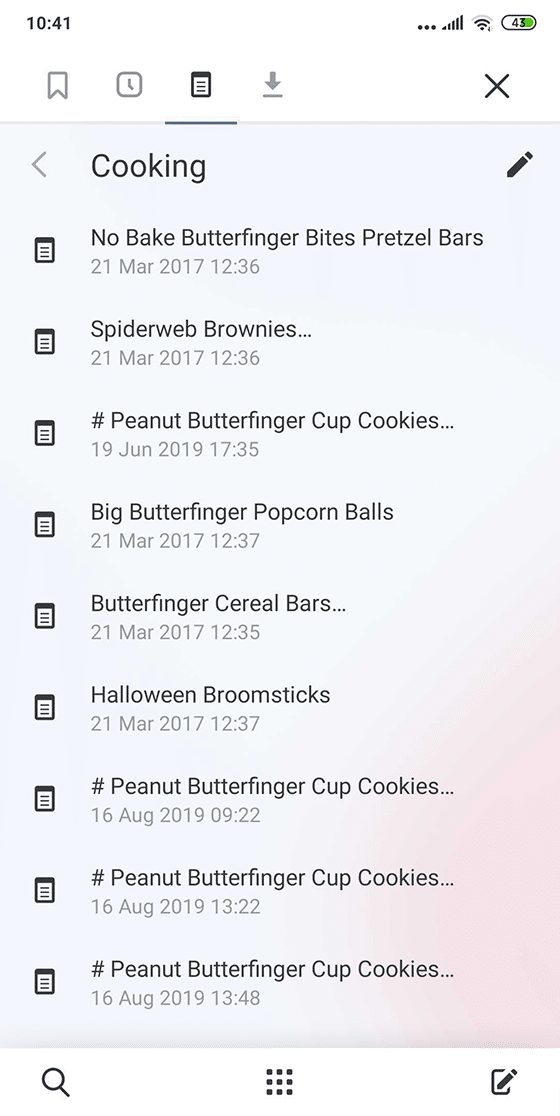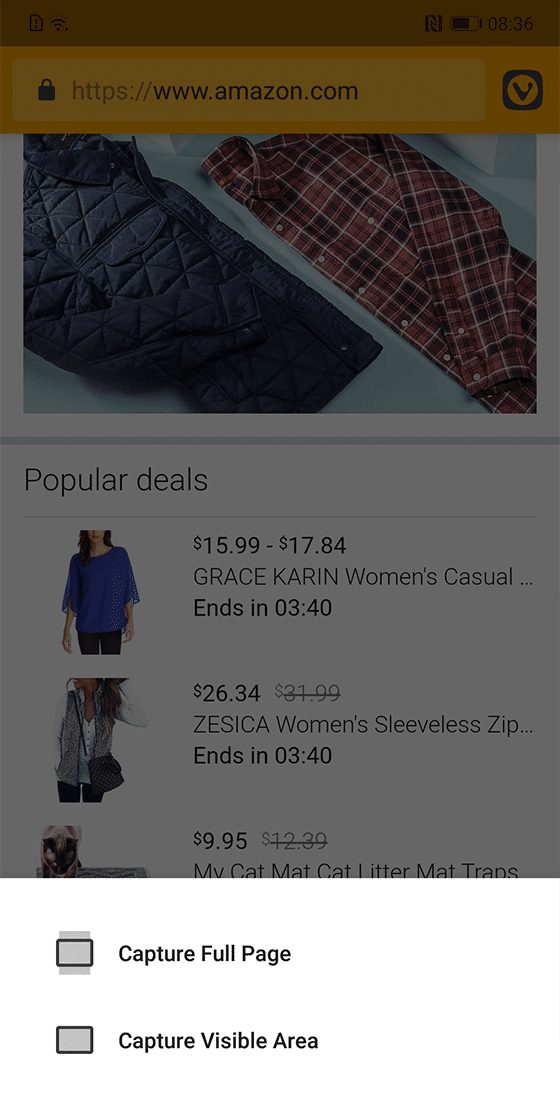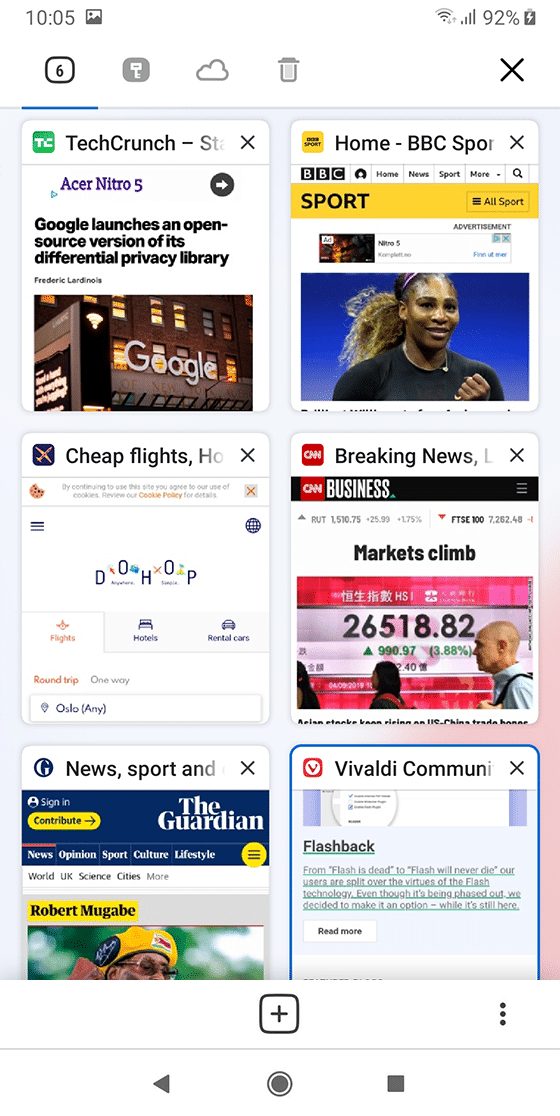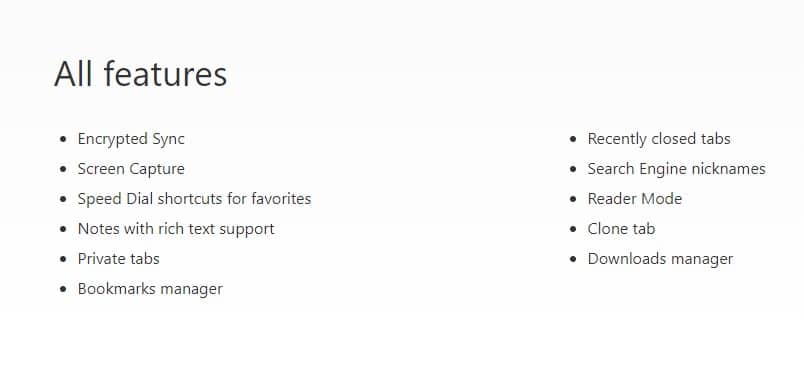Compared to every other web browser, Google Chrome provides users with a better user-interface. In fact, the user-interface is one of the plus points of Google Chrome when it comes to both mobile and desktop operating systems. However, if we skip the user-interface, Google Chrome disappoints a lot. Most of the new web browsers for Android got the ability to block ads, block trackers, etc. Not just that, but web browsers for Android like Opera, UC Browser also got the night mode, which significantly improves the readability at night. So, after UC Browser and Opera, its time for Vivaldi to join the fight against Google Chrome.
5 Best Reasons To Ditch Chrome for the Vivaldi Browser on Android
Recently, Vivaldi launched an Android beta browser on the Google Play Store. The new browser packs some unique and exciting features that would force you to ditch the Google Chrome browser on Android. So, in this article, we have decided to share some of the best features of Vivaldi Browser for Android 2018.
1. Sync Everything
Yes, you read that right! From syncing passwords to bookmarks, Vivaldi for Android can sync anything from the mobile browser to desktop or vice versa. The new web browser is known for its seamless sharing option between different devices using the Vivaldi browser. The data is also protected with the end-to-end encryption process.
2. Take Notes
The new browser, of course, Vivaldi for Android, will also force you to ditch the note-taking apps that you have installed on your device. The Vivaldi browser for Android also got a built-in note tool that lets you jot down ideas and gather inspiration without interrupting your browsing experience. So, Notes are another best reason to switch to the Vivaldi browser on Android.
3. Capture Screenshots
With Vivaldi beta for Android, you can now take screenshots of full web pages or partial screen. The web browser got a built-in screenshot tool to capture the entire web page. What’s more, is that it directly saves the captured screenshot on your Android’s Gallery app. So, Screenshots are another best reason to use the Vivaldi web browser.
4. Tab Switching
If you have ever used the Vivaldi browser on the computer, then you might know that the web browser focuses on keeping tabs as organized as possible. You can expect the same thing with the Android browser as well. With a tab switching feature, you can easily swipe to quickly locate the open tabs, private tabs, and the tabs that you have recently closed.
5. Some other Features
The features of the Vivaldi browser don’t end here, and it has more to offer. Some other features of Vivaldi for Android includes cloning tabs, download manager, reader mode, private tabs, etc. The web browser also focuses heavily on the Privacy, and in the private mode, it doesn’t save your browsing history, cookies, temp files, etc. So, these are the five solid reasons to ditch other browsers for Vivaldi on Android. So, what do you think about this? Let us know in the comment box below.
Δ