There are lots of users who use torrent clients to share large files over the web. And the good thing is that there are many reliable torrent clients available for Windows to get the file sharing & downloading done. However, the slow download speed in torrent clients always remains a problem. Every now and then, torrent users search for ways to increase their download speed. So, if you are also searching for the same, then you are reading the right article.
Increase Torrent Download Speed (100% Working)
In this article, we are going to share a few best methods to improve torrent download speed. These simple methods will make your torrent download speed up to 50 – 100% faster. So, let’s check out.
1. Use a Lightweight Torrent Client
Most of the popular torrent clients like BitTorrent, uTorrent, etc. show ads. Although ads don’t interrupt your torrenting experience, they slow down the download speed. So, if you want to increase the Torrent downloading speed, make sure to use an ad-free torrent client. Also, check whether the torrent client is bloated with apps or other features. We always prefer to use open-source torrent clients to get maximum available downloading speed.
2. Add an Exception to Firewall
If you have set up Windows Firewall on your device, then you need to add a Firewall exception on your Torrent client. Windows firewall got the ability to block the incoming BitTorrent connection. So, it can slow down the downloading speed.
To add an exception to Windows Firewall, open your torrent client and head to the Options > Preferences > Connections. Enable the option ‘Add Windows Firewall Exception’. Also, enable the option ‘Enable UPnP port mapping’.
3. General Settings to optimize Torrent Downloads
After making the above changes, you need to make a few more changes to the Torrent Client. Just open your favorite torrent client, and navigate to the Options > Preferences > General. On the General tab, enable the three options – Append .!ud to incomplete files, Pre-allocate all files, and Prevent standby if there are active torrents.
Once done, click on the ‘Apply’ button and restart the torrent client.
4. Change the Bandwidth Settings
Well, you can limit the upload rate up to 50-60% to maximize the download speed. Follow some of the simple steps given below. Step 1. First of all, open the torrent client and navigate to Options > Preferences
Step 2. Now select the ‘Bandwidth’ tab.
Step 3. On the Bandwidth, set the global upload rate limit as 60% of your max upload.
Step 4. Now set the ‘Global Download Rate Limiting’ to ‘0’
Step 5. Now set the ‘Global Maximum Number of Connections’ to ‘150’
Step 6. Next, set the ‘Maximum number of connected peers per torrent’ to ‘100’
Once done, click on the ‘Apply’ button and restart the torrent client.
5. Add Torrent Trackers
Well, Torrent trackers were the servers that track the peer who is available when you added the torrent file to the client. Torrent trackers enhance the communication between the client and peers to send the downloads.
In simple words, the more number of torrent trackers you will have, the more speed you will get. We have shared a step-by-step guide on how to add trackers to the torrent clients. We recommend you to follow that guide to add more trackers on your torrent client. So, these are some of the best methods to increase download speed in Torrent. I hope this article helped you! Please share it with your friends also. If you have any doubts related to this, let us know in the comment box below.
Δ

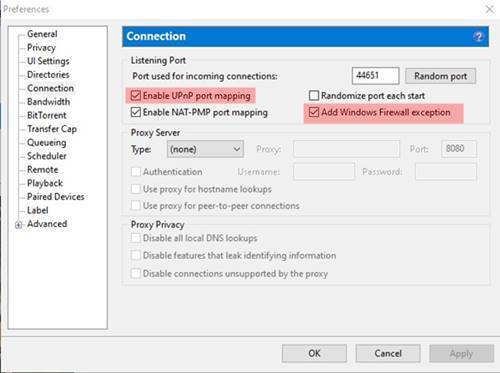
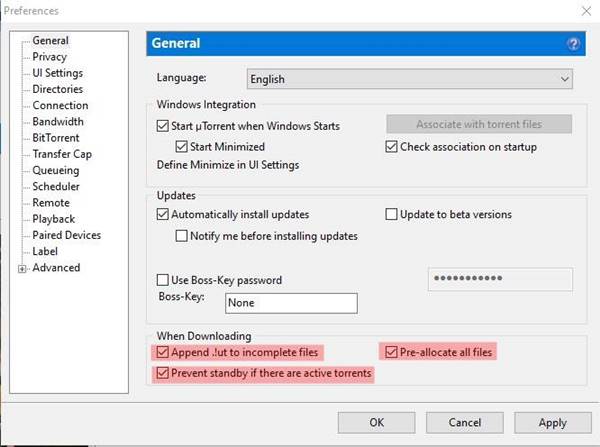
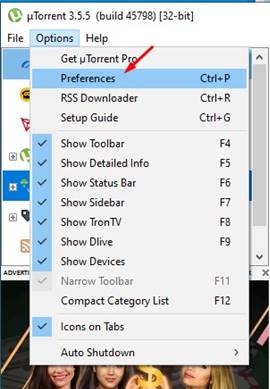
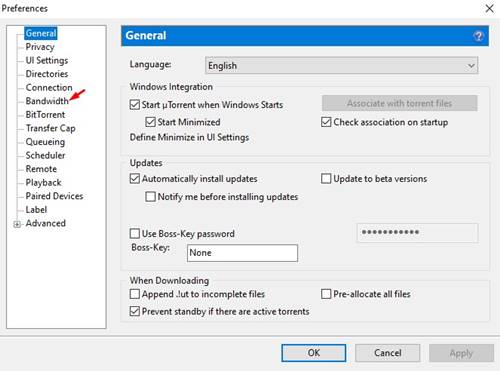
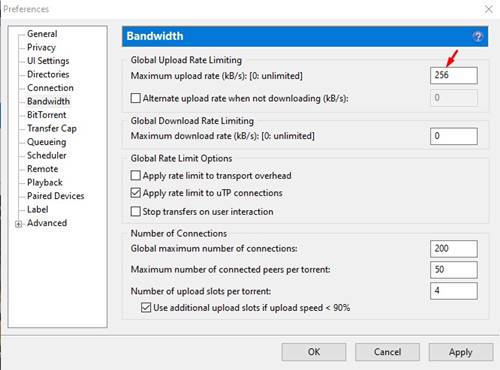
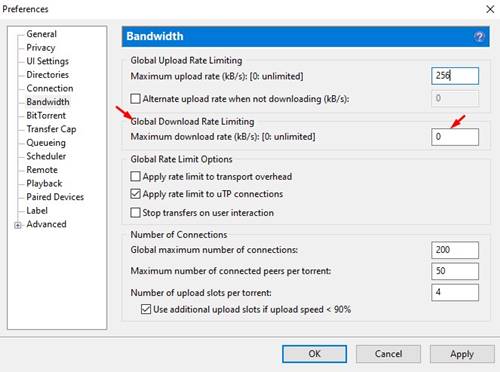
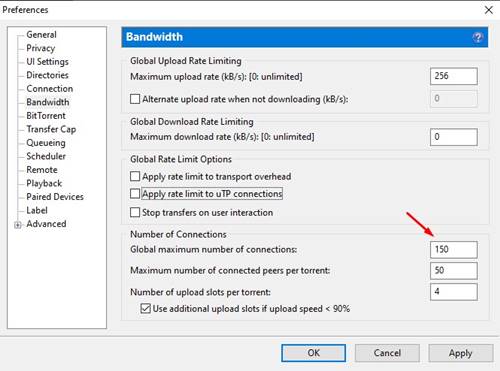
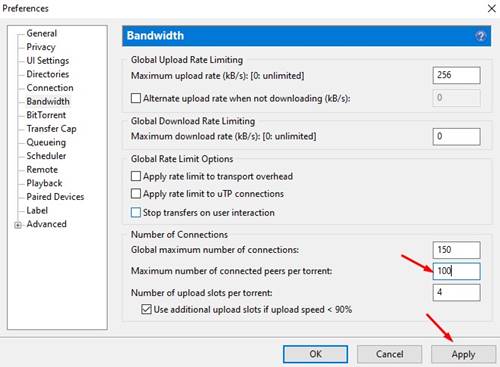
![]()


