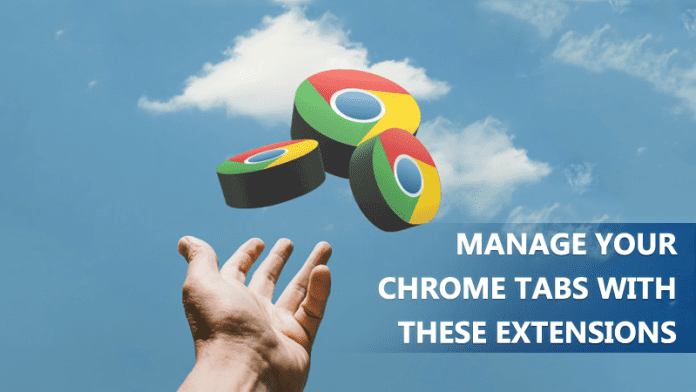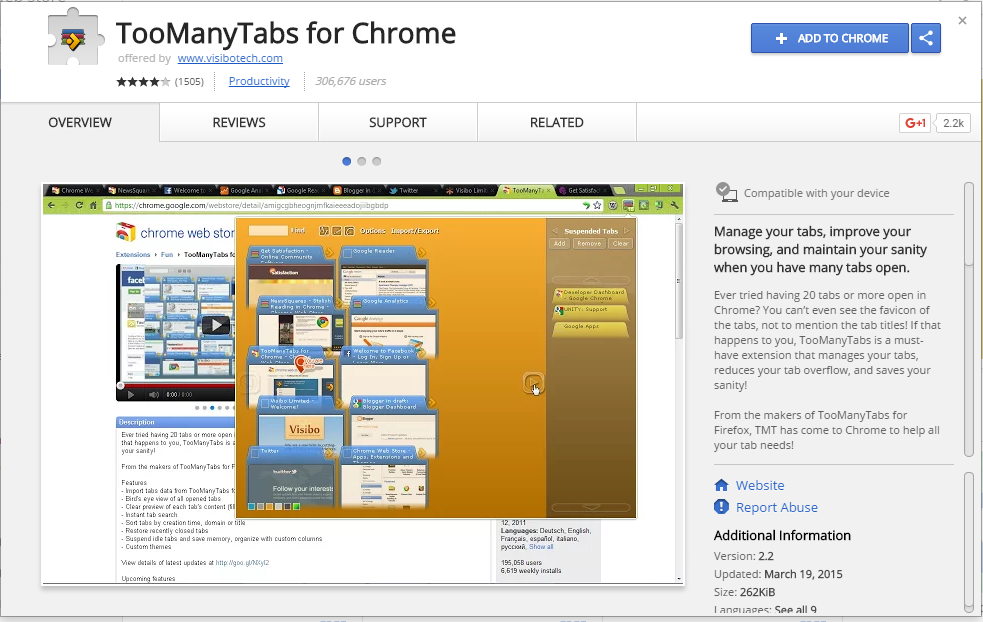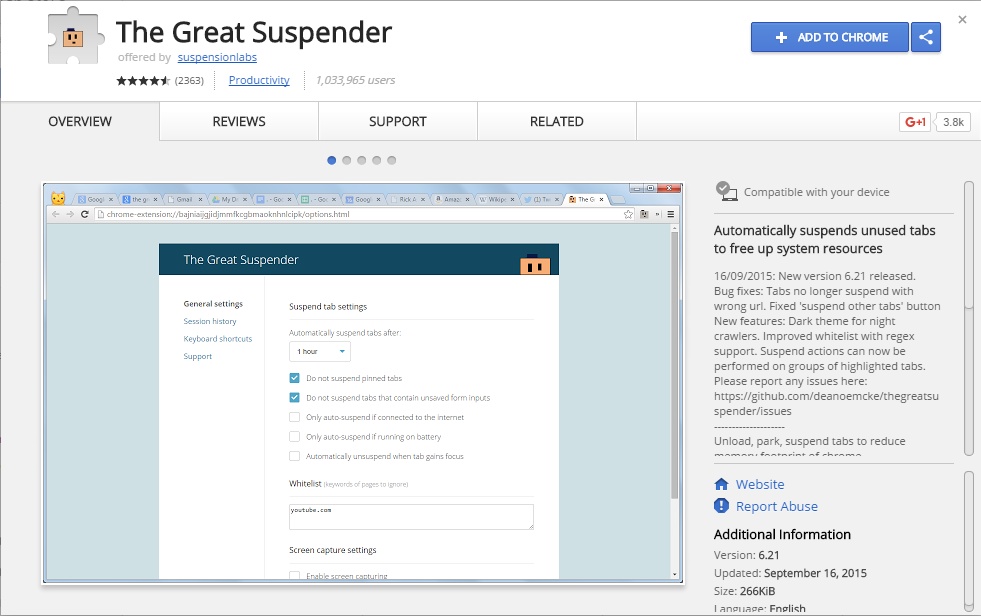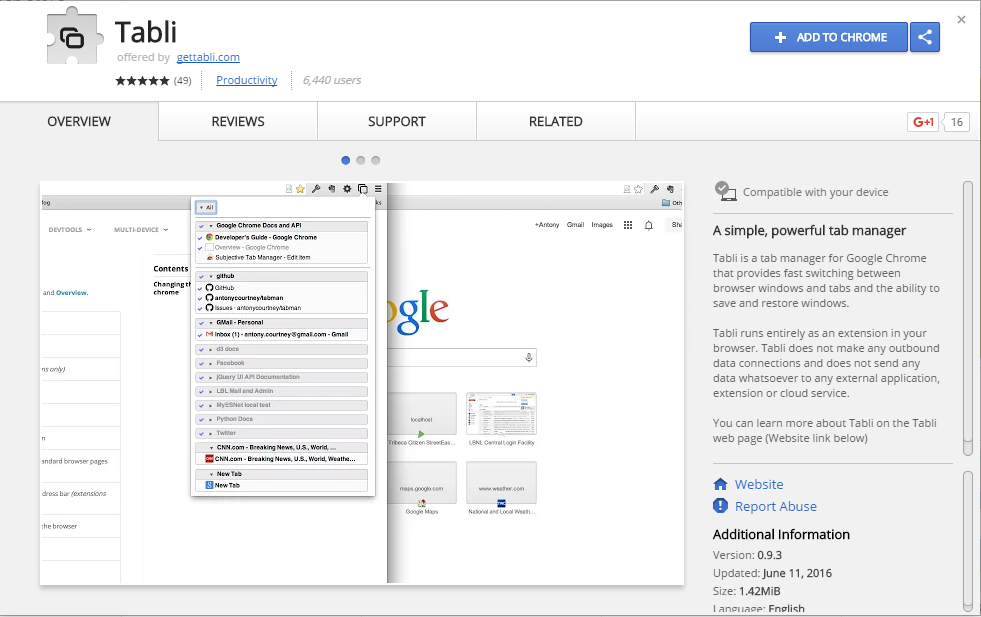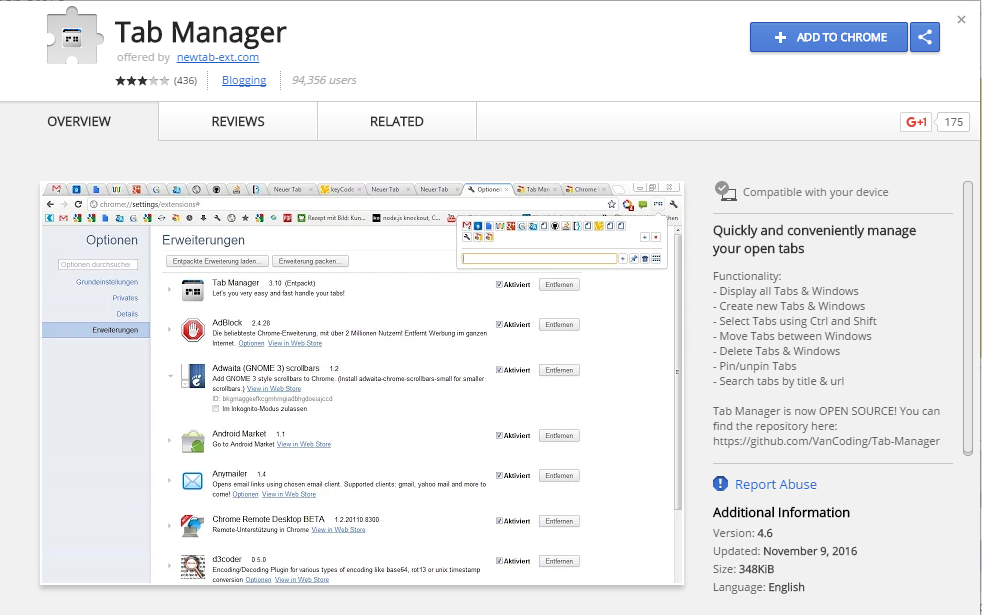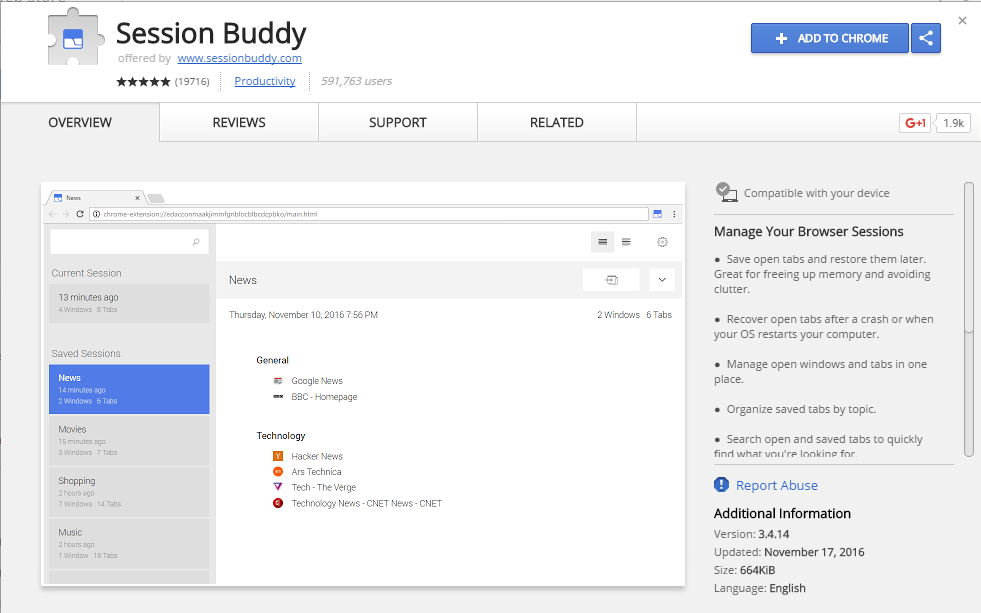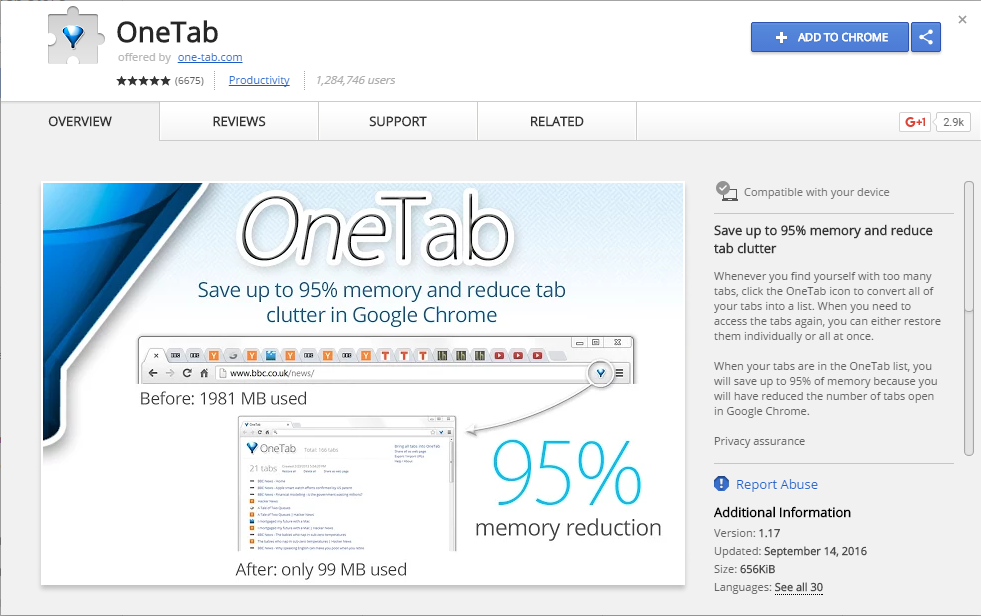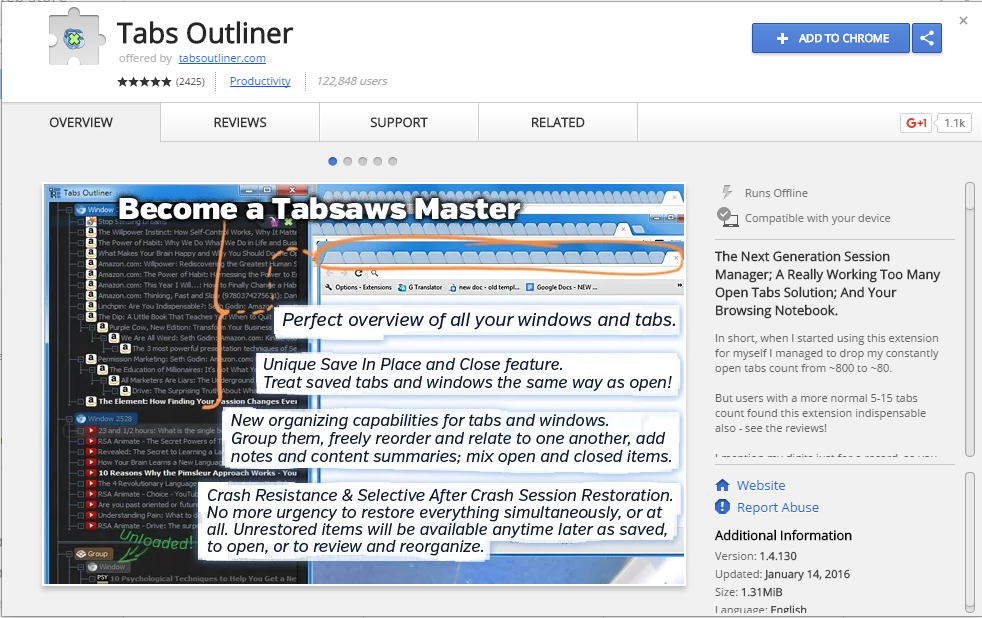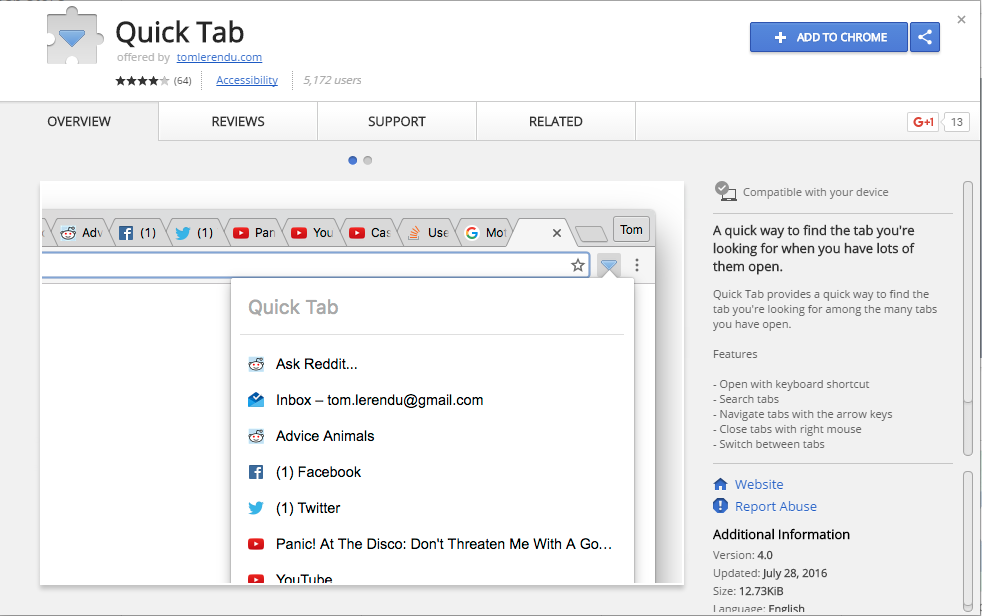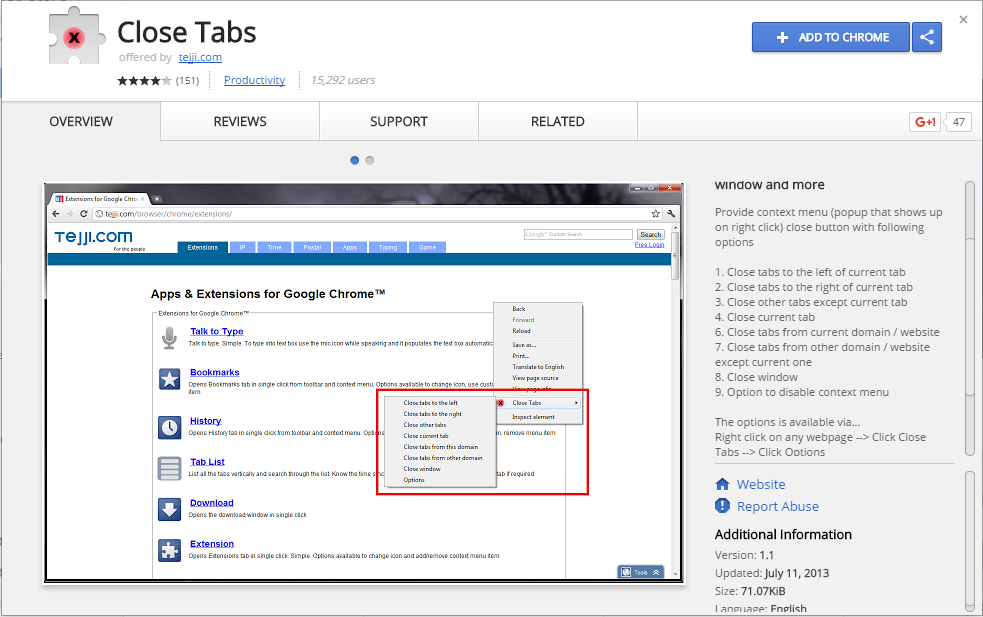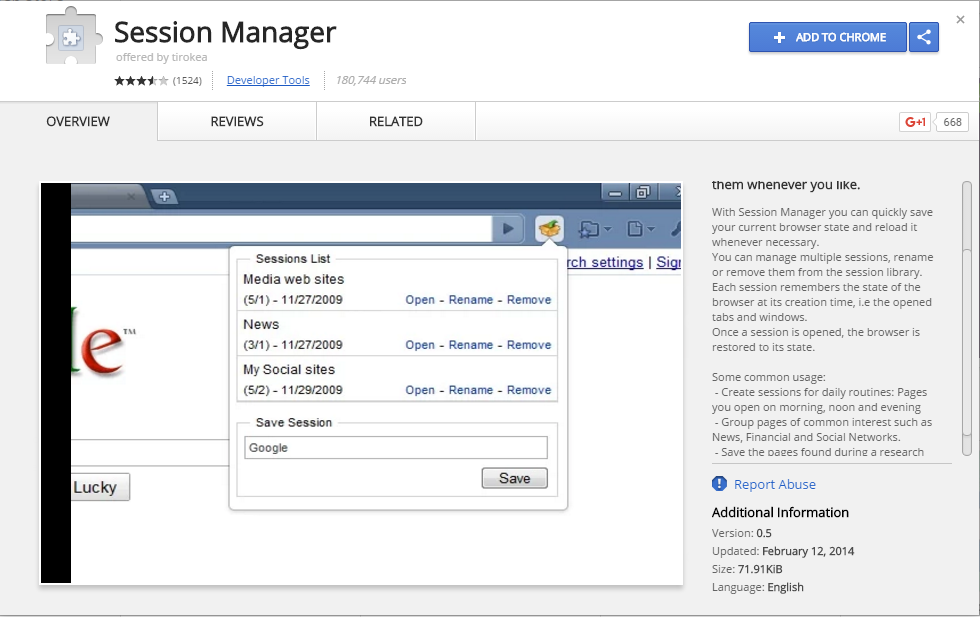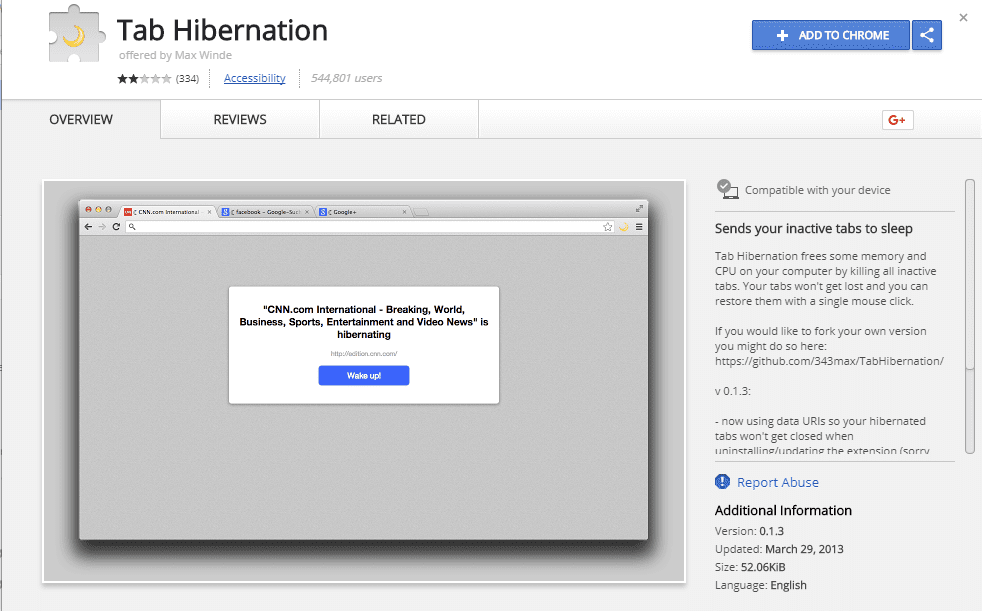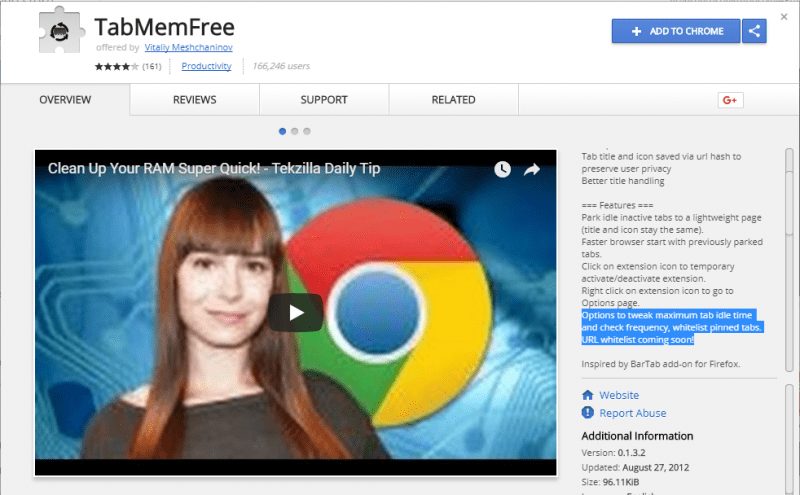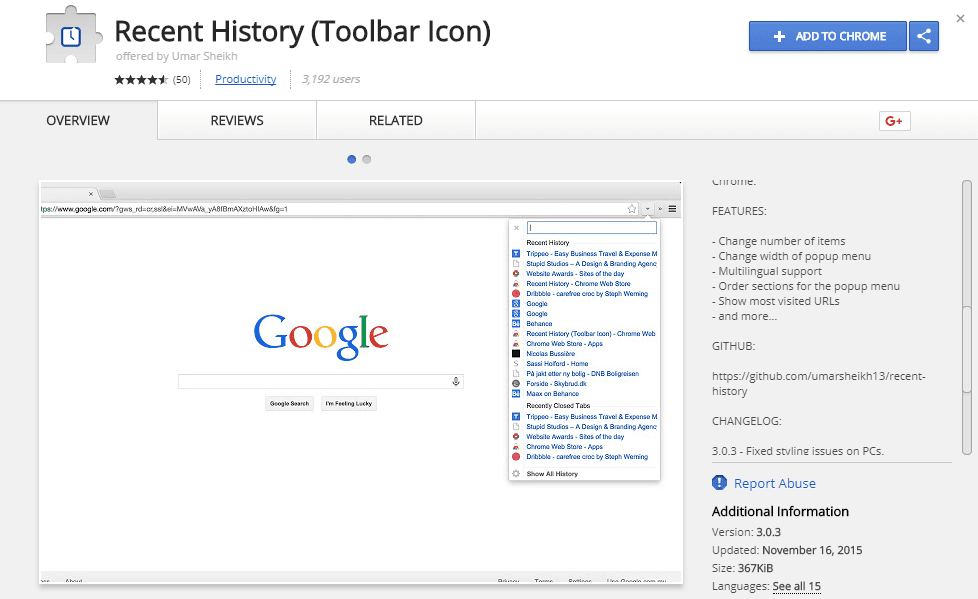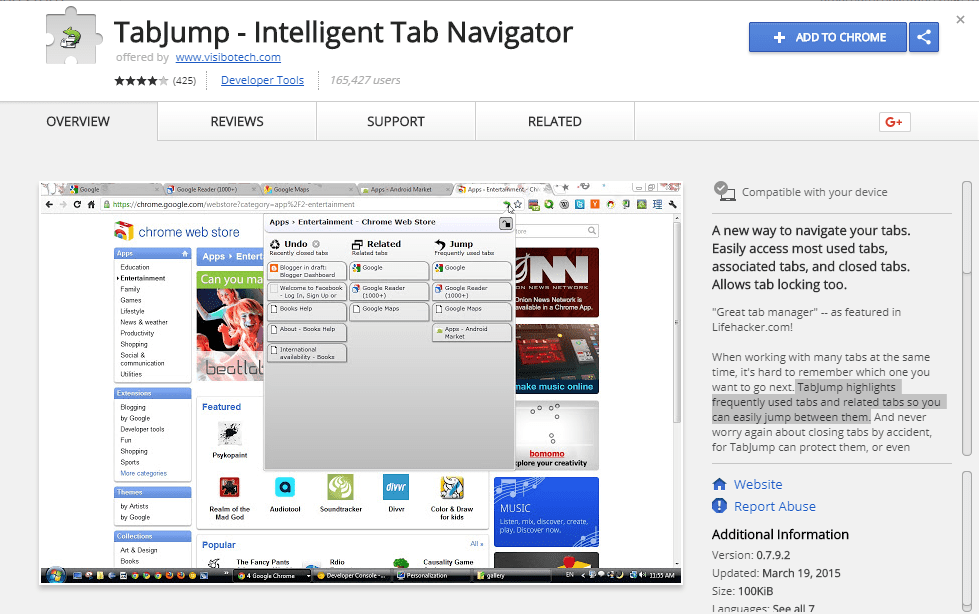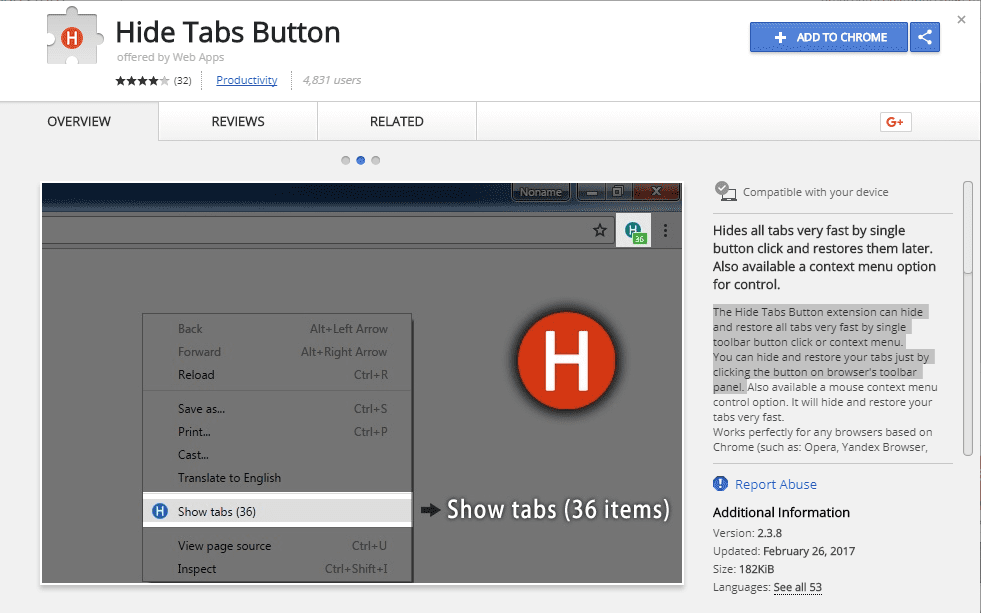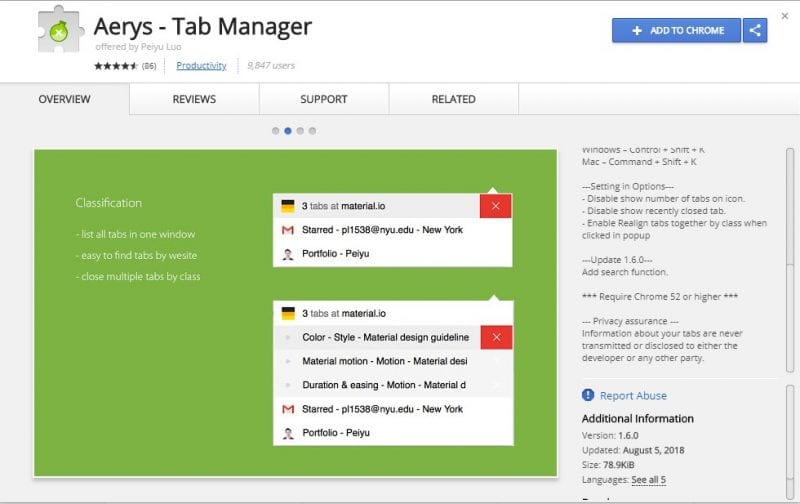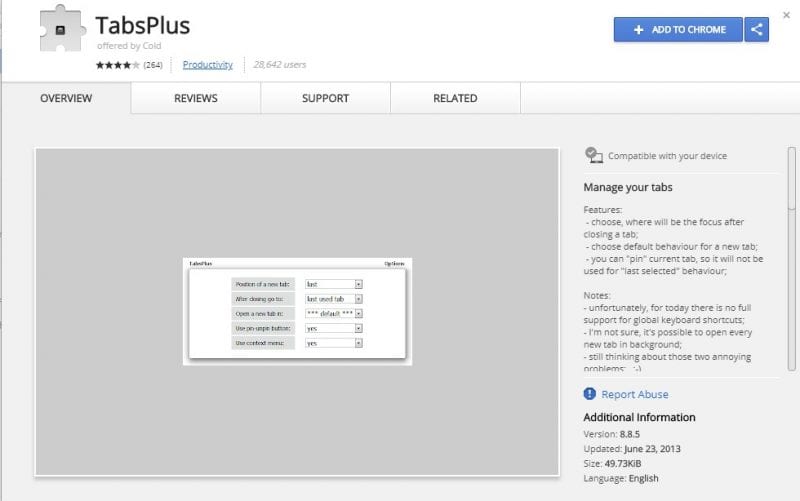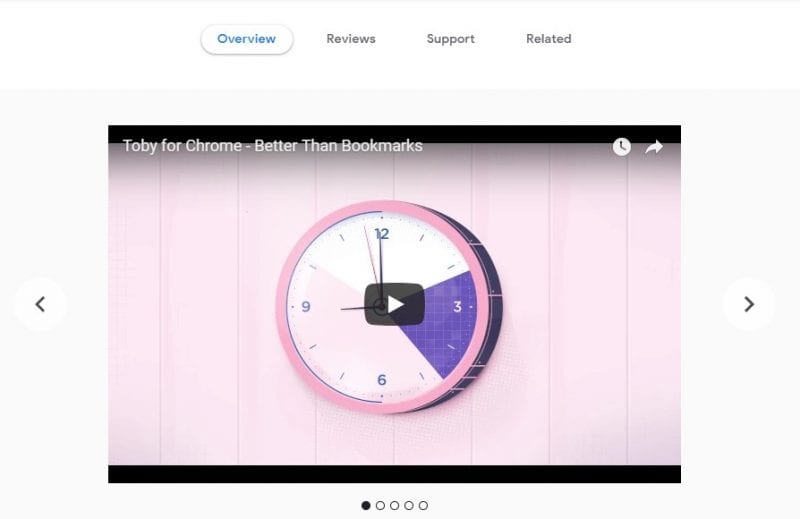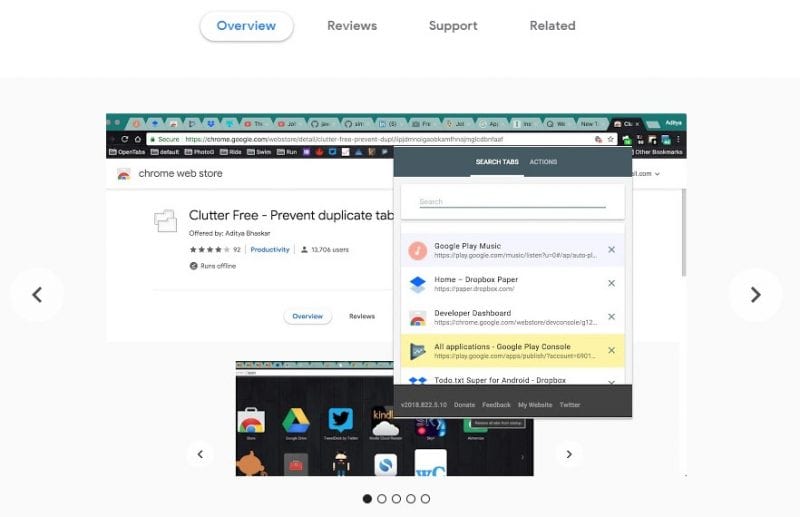We all use Google chrome daily nearly, and we also know that google chrome is one of the best and most popular browsers. We know that we can open many tabs in the browser, and the same can be done for google chrome also, but to make things easier and to handle the tabs without any hassle, there are many chrome tab manager extensions out there to sort it. Also Read: How To Send Encrypted Mails In Google Chrome
Best Google Chrome Tab Manager Extensions
So below are some of the best chrome extensions you will love to have in your browser to manage tabs. Also Read: How To Boost Up Internet Speed On Google Chrome (5 Steps)
1. TooMany Tabs
It makes using multiple chrome tabs a very easy task, as it shows a preview of all the open tabs. When clicking on its toolbar icon, all you have to do is to select any one of it that you want access to. There is also a search bar that you can use to quickly search the tabs through their title names. The interesting feature of this program is that it can automatically backup/restore active tabs to your Google Drive account, and other than that, the idle tabs can be accessed and organized via separate columns.
2. The Great Suspender
It is the best chrome extension you can find to use for extending the google chrome tabs, and this program is also open source; hence you can find it easily on a network for downloading. If you want the unsaved tabs, pinned tabs, etc., to be managed easily, then The Great suspender is the best one, as it can also check whether these tabs are suspended or not.
3. Tabli
Amazingly designed for super easy use, this extension can not only manage multiple chrome tabs but can also manage multiple chrome windows. In its toolbar, Table shows the listing of all the open tabs grouped by chrome windows in which they are open. Tabs in chrome windows can be saved later, and save about a group of tabs can be used as bookmarks.
4. Tab Manager
One of the simpler extensions that you can use for managing Chrome tabs. It can display the open websites via their favicons that you can click on to jump to the corresponding tab. You can further change its layout to display a vertical listing of open tabs’ titles. The quick access buttons like pin tabs, open new chrome windows, and the search bar will also make your task much easier.
5. Session Buddy
It is the most powerful Chrome tab management extension available right now. It constantly checks the active browsing sessions and lets you save or restore them with just a click. Session buddy can also store the information of different sessions in many formats like JSON, HTML, and CSV. You will also get some extensive tweaking options and use those you can configure everything from session names to maximum session counts that can be saved also. The ability to hide/duplicate tabs and keyboard shortcuts also make it exceptional.
6. OneTab
It can handle many tabs all in one by converting all open tabs into a list from where they can also be restored either one at a time or all at once.OneTab quickly frees up the memory taken by the chrome tabs. Therefore, the multiple tabs can be worked on easily with fast, responsive speed. Multiple tabs can be saved /restored as a group, and you can specify options to include/exclude certain tabs from one tab.
7. Tab Outliner
You will surely get the hang of a very simple design once you get familiar with it. Tab Outliner displays all the active tabs in a tree-like structure, and you can also drag and drop text from web pages to the tab list to create short notes, making management easier. It provides the hover over like buttons that can perform actions like cloning already open tabs and even opening Google Documents. Also Read: How To Protect Your Google Chrome Browser With Password
8. Quick Tab
This a quick way to find the tab you’re looking for when you have lots of them open. Quick Tab provides a quick way to find the tab you’re looking for among the many open tabs.
9. Close Tabs
Context menu to close – tabs to the left, tabs to the right, other tabs from the same domain, current tab, window, and more. Provide context menu ( the popup that shows up on right click) close button with options like Close tabs to the left of the current tab, Close tabs to the right of the current tab, Close other tabs except for current tab, etc.
10. Session Manager
Session Manager lets you save sessions of your opened tabs and windows and to quickly re-open them whenever you like. With Session Manager Extension, you can quickly save your current browser state and reload it whenever necessary. Also Read: 6 of the Best Chrome Extensions for Students
11. Tab Hibernation
Tab Hibernation frees some memory and CPU on your computer by killing all inactive tabs. Your tabs won’t get lost, and you can restore them with a single mouse click. Once installed, users will notice a button in the shape of a crescent moon at the end of the address bar.
12. TabMemFree
This extension automatically helps users to park the inactive tabs on the Google Chrome browser. Apart from this, the extension also helps users to tweak the maximum tab idle time and, check frequency; whitelist pinned tabs.
13. Recent History
This extension displays your recent history, recently closed tabs, most visited pages, and recent bookmarks in a one-click pop-up. Users can change the number of items and can change the width of the pop-up menu.
14. TabJump
TabJump is a new way to navigate your tabs. Easily access most used tabs, associated tabs, and closed tabs. Allows tab locking too. TabJump highlights frequently used and related tabs so you can easily jump between them.
15. Hide Tabs
It hides all tabs very fast with a single button click and restores them later. Also available a context menu option for control. The Hide Tabs Button extension can quickly hide and restore all tabs with a single toolbar button click or context menu. So, its one of the best chrome tab organizers that you can use Also Read: Top 20 Best VPN For Your Windows To Browse Anonymously
16. Aerys – Tab Manager
Aerys – Tab Manager is one of the best Google Chrome tab managers, which gives you a clear view of all open tabs. The best thing about Aerys-Tab Manager is to search all opened tabs, click to jump pages, show recently closed tabs, and much more. The tab manager has a great interface and doesn’t feel heavy on the browser.
17. TabsPlus
TabsPlus is another best Google chrome extension that allows users to set preferred actions. For example, you can change the position of a new tab; you can set simple behavior modification that forces the browser to open the last selected tab whenever you close a tab. The extension is lightweight and doesn’t feel heavy on the browser.
18. TabCloud
Tab Cloud allows you to save any window session and restore it at a later date or on another computer. Effectively allowing you to sync open tabs between multiple computers. To use, you simply click the TabCloud icon on the menu; you will then see your currently and previously saved windows; you can save open windows or restore ones.
19. Toby
If you are looking for the best Google Chrome extension that can do a little more than just organize the tabs, then Toby might be the best one for you. With Toby, you can save, suspend and organize tabs according to your wish. The great thing about Toby is that it level ups the Chrome Browser. Not just that, but it also allows users to add new tabs by dragging and dropping their browser tabs into the collection.
20. Clutter Free
This is one of the great extensions every Google Chrome user should use. The extension reduces the tab clutter by avoiding duplicate tabs. The great thing about Clutter Free is that it automatically detects and closes duplicate tabs before they open. So, its one of the best Google Chrome extensions that you should use. Things get much easier if one can get some help from others. To help you manage chrome tabs, many extensions are available, but the best ones listed above are the most preferred. Go on with any of these, and you will find them to be a great time-saving deal.
Δ